Tomcat Server Tuning
Jasper Configuration
Tomcat JSP compiler Jasper has some recommended configuration for production environment or rather non-development environment. They are described below and are made to web.xml
http://tomcat.apache.org/tomcat-6.0-doc/jasper-howto.html#Production%20Configuration
<servlet>
<servlet-name>jsp</servlet-name>
<servlet-class>org.apache.jasper.servlet.JspServlet</servlet-class>
<init-param>
<param-name>fork</param-name>
<param-value>false</param-value>
</init-param>
<init-param>
<param-name>xpoweredBy</param-name>
<param-value>false</param-value>
</init-param>
<!-- development Is Jasper used in development mode? If true, ---->
<!-- the frequency at which JSPs are checked for ---->
<!-- modification may be specified via the ---->
<!-- modificationTestInterval parameter. [true] ---->
<!-- -->
<init-param> <param-name>development</param-name> <param-value>false</param-value> </init-param>
<!-- mappedfile Should we generate static content with one ---->
<!-- print statement per input line, to ease ---->
<!-- debugging? [true] ---->
<!-- -->
<init-param>
<param-name>mappedfile</param-name>
<param-value>false</param-value>
</init-param>
<!-- modificationTestInterval ---->
<!-- Causes a JSP (and its dependent files) to not ---->
<!-- be checked for modification during the ---->
<!-- specified time interval (in seconds) from the ---->
<!-- last time the JSP was checked for ---->
<!-- modification. A value of 0 will cause the JSP ---->
<!-- to be checked on every access. ---->
<!-- Used in development mode only. [4] ---->
<!-- -->
<init-param>
<param-name>modificationTestInterval</param-name>
<param-value>3600</param-value>
</init-param>
<!-- genStrAsCharArray Should text strings be generated as char ---->
<!-- arrays, to improve performance in some cases? ---->
<!-- [false] ---->
<!-- -->
<init-param>
<param-name>genStringAsCharArray</param-name>
<param-value>true</param-value>
</init-param>
<load-on-startup>3</load-on-startup> </servlet>
Server Configuration
The following changes were made regarding the tomcat server made to server.xml
Reference: http://tomcat.apache.org/tomcat-6.0-doc/config/http.html
<Connector port="8080" protocol="HTTP/1.1"
enableLookups="false"
maxThreads="500"
minSpareThreads="100"
maxKeepAliveRequests="1"
acceptCount="200"
connectionTimeout="20000"
redirectPort="8443" />
maxThreads
It is the maximum number of request processing threads to be created by this Connector, which therefore determines the maximum number of simultaneous requests that can be handled. The number were set to 500 as there were requests rejected giving connection refused error when load applied on the server was about 400 user. There is thinktime applied in the test which should reduce the concurrency in the server but at certain point of time, there were few requests kept alive if the keep-alive timeout is too high.
maxKeepAliveRequests
The maximum number of HTTP requests which can be pipelined until the connection is closed by the server. Setting this attribute to 1 will disable HTTP/1.0 keep-alive, as well as HTTP/1.1 keep-alive and pipelining. Setting this to -1 will allow an unlimited amount of pipelined or keep-alive HTTP requests. If not specified, this attribute is set to 100. There are redirects for each request so its good to have keep alive so that each redirected request is handled by the same thread.
acceptCount
The maximum queue length for incoming connection requests when all possible request processing threads are in use. Any requests received when the queue is full will be refused. The default value is 10. It is set high so that we dont have any requests that is getting refused by the server.
MySQL Server tuning
The limit on connections made to MySQL server is specified by the max_client parameter. The default value is 100, so if we have connection pool size of 100 on the app servers, the limit on mysql server throws "com.mysql.jdbc.exceptions.MySQLNonTransientConnectionException: Too many connections".
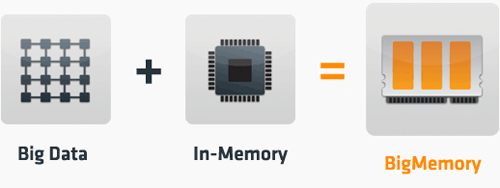











No comments:
Post a Comment