1. server.<server_name>.log [ Dir:LassenPerfFramework/logs ]
This contains the startup logs for Terracotta Servers. If there are problems in the starting Terracotta Servers, check these logs first.
2. TCserver_GC.<server_name>.log [ Dir:LassenPerfFramework/logs ]
This contains the verbose GC output for the Terracotta Servers. If you want to work with different JVM GC settings, these logs contains the GC information.
3. log*.jtl [ Dir:LassenPerfFramework/logs ]
This contains the output from the JMeter test run. Each HTTP Response Logging from the Cluster goes into this. This does NOT contains the response body for the successful responses (HTTP response Code:302 or 200). For errors/exceptions (HTTP response Code:500 ,502, 503, 404, etc), JMeter prints out the Response from the server. It helps in diagnosing the problems.
Each line contains the response time for that sample and response code from the server.
<httpSample t="5" lt="5" ts="1184177284608" s="true" lb="/examinator/" rc="200" rm="OK" tn="Thread Group 1-1" dt="text"/>t="5" : 5 ms is the response time for this sample
lb="/examinator" : The URL hit by the HTTP request.
rc="200" : HTTP Response code from the server
tn="Thread Group 1-1" : Thread Group.
4. GC*.log [ Dir:LassenPerfFramework/logs ]
This contains the output from JMeter that how many threads have started plus the JVM verbose GC output if enabled.
5. responseTime.log [ Dir: ~/perfTests/tomcat/logs ]
This contains the output from the ResponseTimeTrackingValve installed on the tomcat servers. It prints out the average, maximum, minimum server latency time per 1000 requests. This doesnt include the network latency.
6. catalina.out [ Dir: ~/perfTests/tomcat/logs ]
These are the logs from the Tomcat servers. Any tomcat related errors will be logged in these logs.
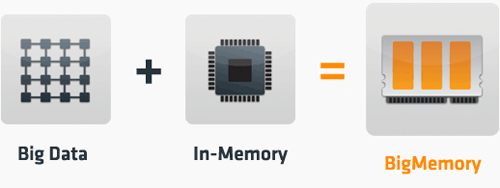











No comments:
Post a Comment