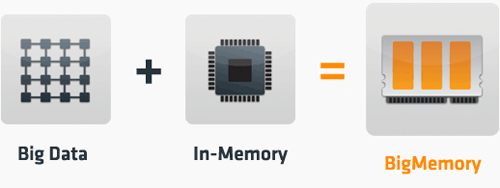- Adblock Plus - This one rocks than any other damn plugin. Blocks all the ads and you can put your own regex to block
- All-in-One Gestures - Make gestures on Firefox to do what you want. Make a gesture zoom-in a image, open tab, much more.
- Tweak Network - Have bandwidth still firefox downloading pages slowly. Install this and change to power mode.
- Tiny Menu - Want more screen space for webpage than menus, etc.
- Flashgot - Strictly for heavy downloaders. Configure to use Leechget and fire up your downloading.
- Speed Dial - Speed dial your fav sites, instead of typing and wasting time.
- Session Manager - Did you ever wanted to recover your last session, get your searches and pages back. Try this.
- RAM Back - Firefox eating up your RAM. Get your RAM back.
- Web Developer - Using GPRS/slow connection, dont want to waste your bandwidth on images etc, block them using this. Clear cookies, and more for a web developer.
- IE Tab - Few of damned sites work on IE only, use this to get rid of them. Configure to use IE rendering engine everytime you visit those sites.
- Firebug - Like developing/inspecting web applications, wanted to know whats slowing your page. Check this out!!!
- Fox Clocks - Boss in different continent. Get this to get time there.
- Cooliris - iPhone interface to browse images
- Better Gmail2 - Gmail users try this out. Nice one!!!
- ForecastFox - Get forecast on your firefox.
Wednesday, September 30, 2009
Fire up Firefox
Make you firefox rock and change the way you browse. Optimize your bandwidth. Get what you want, exclude unwanted. Add-ons that change firefox
Tuesday, September 29, 2009
Glassfish with Standalone Terracotta Ehcache
While running standalone ehcache sample app (https://svn.terracotta.org/repo/forge/projects/tim-ehcache/branches/tc-3.1/tim-ehcache-1.7-sample) with glassfish server, glassfish client was able to make connection to tc server but fails with java.nio.channels.CancelledKeyException.
terracotta-server.logs
2009-09-25 12:34:56,037 [L2_L1:TCComm Main Selector Thread (listen 0:0:0:0:0:0:0:0:9510)] INFO com.tc.net.protocol.transport.ServerMessageTransport - ConnectionID(14.e02630feb1904743b5782b6324fa26a2): Attaching new connection: com.tc.net.core.TCConnectionJDK14@24008846: connected: true, closed: false local=10.0.4.158:9510 remote=10.0.4.158:53243 connect=[Fri Sep 25 12:34:56 PDT 2009] idle=1ms [28 read, 0 write]
2009-09-25 12:34:56,038 [L2_L1:TCComm Main Selector Thread (listen 0:0:0:0:0:0:0:0:9510)] WARN com.tc.net.core.CoreNIOServices - Skipping modifyInterest - WRITE on com.tc.net.core.TCConnectionJDK14@24008846: connected: true, closed: false local=10.0.4.158:9510 remote=10.0.4.158:53243 connect=[Fri Sep 25 12:34:56 PDT 2009] idle=0ms [28 read, 0 write]
2009-09-25 12:34:56,038 [L2_L1:TCComm Main Selector Thread (listen 0:0:0:0:0:0:0:0:9510)] INFO com.tc.net.core.TCWorkerCommManager - Selecting [L2_L1:TCWorkerComm # 0, wt:0] from [[L2_L1:TCWorkerComm # 0, wt:0], [L2_L1:TCWorkerComm # 1, wt:0]]
2009-09-25 12:35:06,041 [L2_L1:TCWorkerComm # 0] WARN com.tc.net.core.CoreNIOServices - Exception trying to shutdown socket output: Transport endpoint is not connected
2009-09-25 12:35:06,042 [L2_L1:TCWorkerComm # 0] WARN com.tc.net.protocol.transport.ServerMessageTransport - ConnectionID(14.e02630feb1904743b5782b6324fa26a2): CLOSE EVENT : com.tc.net.core.TCConnectionJDK14@24008846: connected: false, closed: true local=10.0.4.158:9510 remote=10.0.4.158:53243 connect=[Fri Sep 25 12:34:56 PDT 2009] idle=10004ms [81 read, 81 write]. STATUS : START
2009-09-25 12:35:06,042 [L2_L1:TCWorkerComm # 0] WARN com.tc.net.protocol.transport.ServerMessageTransport - ConnectionID(14.e02630feb1904743b5782b6324fa26a2): closing down connection - com.tc.net.core.TCConnectionJDK14@24008846: connected: false, closed: true local=10.0.4.158:9510 remote=10.0.4.158:53243 connect=[Fri Sep 25 12:34:56 PDT 2009] idle=10004ms [81 read, 81 write]
terracotta-client.logs
2009-09-25 12:34:56,035 [httpSSLWorkerThread-8081-0] INFO com.tc.net.protocol.transport.ClientMessageTransport - ConnectionID(-1.ffffffffffffffffffffffffffffffff): Attaching new connection: com.tc.net.core.TCConnectionJDK14@13859800: connected: true, closed: false local=10.0.4.158:53243 remote=10.0.4.158:9510 connect=[Fri Sep 25 12:34:56 PDT 2009] idle=1ms [0 read, 0 write]
2009-09-25 12:35:06,044 [L1_L2:TCComm Main Selector Thread (listen 0:0:0:0:0:0:0:0:50565)] WARN com.tc.net.protocol.transport.ClientMessageTransport - ConnectionID(-1.ffffffffffffffffffffffffffffffff): CLOSE EVENT : com.tc.net.core.TCConnectionJDK14@13859800: connected: false, closed: true local=10.0.4.158:53243 remote=10.0.4.158:9510 connect=[Fri Sep 25 12:34:56 PDT 2009] idle=10009ms [0 read, 81 write]. STATUS : SYN_SENT
2009-09-25 12:35:06,044 [L1_L2:TCComm Main Selector Thread (listen 0:0:0:0:0:0:0:0:50565)] WARN com.tc.net.protocol.transport.ClientMessageTransport - ConnectionID(-1.ffffffffffffffffffffffffffffffff): closing down connection - com.tc.net.core.TCConnectionJDK14@13859800: connected: false, closed: true local=10.0.4.158:53243 remote=10.0.4.158:9510 connect=[Fri Sep 25 12:34:56 PDT 2009] idle=10009ms [0 read, 81 write]
2009-09-25 12:35:06,044 [httpSSLWorkerThread-8081-0] WARN com.terracottatech.console - Timeout connecting to server: Timeout of 10000 milliseconds occured
2009-09-25 12:35:06,044 [L1_L2:TCComm Main Selector Thread (listen 0:0:0:0:0:0:0:0:50565)] WARN com.tc.net.core.CoreNIOServices - java.nio.channels.CancelledKeyException occured
glassfish logs
[#|2009-09-25T12:37:21.157-0700|WARNING|sun-appserver9.1|javax.enterprise.system.stream.err|_ThreadID=15;_ThreadName=httpSSLWorkerThread-8081-0;_RequestID=f34b40b7-5245-48d5-9df8-03fb63e09a7c;|2009-09-25 12:37:21,157 WARN - Timeout connecting to server: Timeout of 10000 milliseconds occured
[#|2009-09-25T12:37:36.169-0700|WARNING|sun-appserver9.1|javax.enterprise.system.stream.err|_ThreadID=15;_ThreadName=httpSSLWorkerThread-8081-0;_RequestID=f34b40b7-5245-48d5-9df8-03fb63e09a7c;|2009-09-25 12:37:36,169 WARN - Timeout connecting to server: Timeout of 10000 milliseconds occured
This could be solved by adding the following jvm option to glassfish domain.xml.
terracotta-server.logs
2009-09-25 12:34:56,037 [L2_L1:TCComm Main Selector Thread (listen 0:0:0:0:0:0:0:0:9510)] INFO com.tc.net.protocol.transport.ServerMessageTransport - ConnectionID(14.e02630feb1904743b5782b6324fa26a2): Attaching new connection: com.tc.net.core.TCConnectionJDK14@24008846: connected: true, closed: false local=10.0.4.158:9510 remote=10.0.4.158:53243 connect=[Fri Sep 25 12:34:56 PDT 2009] idle=1ms [28 read, 0 write]
2009-09-25 12:34:56,038 [L2_L1:TCComm Main Selector Thread (listen 0:0:0:0:0:0:0:0:9510)] WARN com.tc.net.core.CoreNIOServices - Skipping modifyInterest - WRITE on com.tc.net.core.TCConnectionJDK14@24008846: connected: true, closed: false local=10.0.4.158:9510 remote=10.0.4.158:53243 connect=[Fri Sep 25 12:34:56 PDT 2009] idle=0ms [28 read, 0 write]
2009-09-25 12:34:56,038 [L2_L1:TCComm Main Selector Thread (listen 0:0:0:0:0:0:0:0:9510)] INFO com.tc.net.core.TCWorkerCommManager - Selecting [L2_L1:TCWorkerComm # 0, wt:0] from [[L2_L1:TCWorkerComm # 0, wt:0], [L2_L1:TCWorkerComm # 1, wt:0]]
2009-09-25 12:35:06,041 [L2_L1:TCWorkerComm # 0] WARN com.tc.net.core.CoreNIOServices - Exception trying to shutdown socket output: Transport endpoint is not connected
2009-09-25 12:35:06,042 [L2_L1:TCWorkerComm # 0] WARN com.tc.net.protocol.transport.ServerMessageTransport - ConnectionID(14.e02630feb1904743b5782b6324fa26a2): CLOSE EVENT : com.tc.net.core.TCConnectionJDK14@24008846: connected: false, closed: true local=10.0.4.158:9510 remote=10.0.4.158:53243 connect=[Fri Sep 25 12:34:56 PDT 2009] idle=10004ms [81 read, 81 write]. STATUS : START
2009-09-25 12:35:06,042 [L2_L1:TCWorkerComm # 0] WARN com.tc.net.protocol.transport.ServerMessageTransport - ConnectionID(14.e02630feb1904743b5782b6324fa26a2): closing down connection - com.tc.net.core.TCConnectionJDK14@24008846: connected: false, closed: true local=10.0.4.158:9510 remote=10.0.4.158:53243 connect=[Fri Sep 25 12:34:56 PDT 2009] idle=10004ms [81 read, 81 write]
terracotta-client.logs
2009-09-25 12:34:56,035 [httpSSLWorkerThread-8081-0] INFO com.tc.net.protocol.transport.ClientMessageTransport - ConnectionID(-1.ffffffffffffffffffffffffffffffff): Attaching new connection: com.tc.net.core.TCConnectionJDK14@13859800: connected: true, closed: false local=10.0.4.158:53243 remote=10.0.4.158:9510 connect=[Fri Sep 25 12:34:56 PDT 2009] idle=1ms [0 read, 0 write]
2009-09-25 12:35:06,044 [L1_L2:TCComm Main Selector Thread (listen 0:0:0:0:0:0:0:0:50565)] WARN com.tc.net.protocol.transport.ClientMessageTransport - ConnectionID(-1.ffffffffffffffffffffffffffffffff): CLOSE EVENT : com.tc.net.core.TCConnectionJDK14@13859800: connected: false, closed: true local=10.0.4.158:53243 remote=10.0.4.158:9510 connect=[Fri Sep 25 12:34:56 PDT 2009] idle=10009ms [0 read, 81 write]. STATUS : SYN_SENT
2009-09-25 12:35:06,044 [L1_L2:TCComm Main Selector Thread (listen 0:0:0:0:0:0:0:0:50565)] WARN com.tc.net.protocol.transport.ClientMessageTransport - ConnectionID(-1.ffffffffffffffffffffffffffffffff): closing down connection - com.tc.net.core.TCConnectionJDK14@13859800: connected: false, closed: true local=10.0.4.158:53243 remote=10.0.4.158:9510 connect=[Fri Sep 25 12:34:56 PDT 2009] idle=10009ms [0 read, 81 write]
2009-09-25 12:35:06,044 [httpSSLWorkerThread-8081-0] WARN com.terracottatech.console - Timeout connecting to server: Timeout of 10000 milliseconds occured
2009-09-25 12:35:06,044 [L1_L2:TCComm Main Selector Thread (listen 0:0:0:0:0:0:0:0:50565)] WARN com.tc.net.core.CoreNIOServices - java.nio.channels.CancelledKeyException occured
glassfish logs
[#|2009-09-25T12:37:21.157-0700|WARNING|sun-appserver9.1|javax.enterprise.system.stream.err|_ThreadID=15;_ThreadName=httpSSLWorkerThread-8081-0;_RequestID=f34b40b7-5245-48d5-9df8-03fb63e09a7c;|2009-09-25 12:37:21,157 WARN - Timeout connecting to server: Timeout of 10000 milliseconds occured
[#|2009-09-25T12:37:36.169-0700|WARNING|sun-appserver9.1|javax.enterprise.system.stream.err|_ThreadID=15;_ThreadName=httpSSLWorkerThread-8081-0;_RequestID=f34b40b7-5245-48d5-9df8-03fb63e09a7c;|2009-09-25 12:37:36,169 WARN - Timeout connecting to server: Timeout of 10000 milliseconds occured
This could be solved by adding the following jvm option to glassfish domain.xml.
<jvm-options>-Dcom.sun.enterprise.server.ss.ASQuickStartup=false</jvm-options>
Multiple Instances of Weblogic on same node
While QAing terracotta standalone ehcache and terracottta standalone hibernate, we need to test the kit with different containers such as tomcat, jetty, glassfish, weblogic, jboss. It is good if we have all setup in same machine. When trying to install weblogic server on same machine, we can start a managed server on the same machine or create another domain and use terracotta server to cluster it.
I came across a helpful blog to create new domains and a PDF file attached to it.
We can start two different domain weblogic servers on same machine now.
I came across a helpful blog to create new domains and a PDF file attached to it.
http://blogs.oracle.com/learnwithpavan/2008/09/any_application_server_need_to.htmlOn step 7 as mentioned in the pdf, we can change the listen port to any other unused port like 8001 and you are good to go.
http://blogs.oracle.com/learnwithpavan/mydocs/weblogic/Creating%20a%20new%20Weblogic%20Domain.pdf
We can start two different domain weblogic servers on same machine now.
Getting JAR version programmatically
While QAing Ehcache, just to make sure that we have correct JAR loaded and tested, we tried to get the version of JAR from the pom.properties in ehcache-core-xxx.jar. Following code help us accessing the jar file for a particular class, and subsequently the files in it.
We can also use MANIFEST.MF to get required data.
public String getEhcacheVersion(){mvn puts data into META-INF/maven/net.sf.ehcache/ehcache-core/pom.properties
String ehcacheVersion = null;
JarInputStream jarIn = null;
File file = null;
try {
file = new File(Ehcache.class.getProtectionDomain()
.getCodeSource().getLocation().toURI());
jarIn = new JarInputStream(new FileInputStream(file));
JarEntry entry;
while ((entry = jarIn.getNextJarEntry()) != null) {
if (entry.getName().toUpperCase().equalsIgnoreCase("META-INF/maven/"
+"net.sf.ehcache/ehcache-core/pom.properties")){
BufferedReader reader = new BufferedReader(new InputStreamReader(jarIn));
String line = null;
while ((line = reader.readLine()) != null) {
if(line.startsWith("version")){
ehcacheVersion=line;
break;
}
}
}
}
}
catch (URISyntaxException e1) {e1.printStackTrace();}
catch (IOException e) {e.printStackTrace();}
finally {
if (jarIn != null)
try { jarIn.close(); } catch (Exception e) {}
}
return ehcacheVersion;
}
#Generated by Maven
#Thu Sep 24 12:20:41 PDT 2009
version=xxx
groupId=net.sf.ehcache
artifactId=ehcache-core
We can also use MANIFEST.MF to get required data.
Friday, September 18, 2009
Hibernate 3 with Weblogic results in ClassNotFoundException HqlToken
When using Hibernate 3 with Weblogic Server 10.3, I was getting the following exception when deploying Terracotta h2lc tutorial application.
This seems to be a known issue https://www.hibernate.org/250.html#A25
Solution:
For WAR files, Add WEB-INF/weblogic.xml
The above solution is for Web Archives only. For other applications, we might need to add the following code. Didnt tested this though :)
org.hibernate.QueryException: ClassNotFoundException: org.hibernate.hql.ast.HqlToken [from org.hibernate.tutorial.domain.Person p]
at org.hibernate.hql.ast.HqlLexer.panic(HqlLexer.java:80)
at antlr.CharScanner.setTokenObjectClass(CharScanner.java:340)
at org.hibernate.hql.ast.HqlLexer.setTokenObjectClass(HqlLexer.java:54)
at antlr.CharScanner.(CharScanner.java:51)
at antlr.CharScanner.(CharScanner.java:60)
at org.hibernate.hql.antlr.HqlBaseLexer.(HqlBaseLexer.java:56)
at org.hibernate.hql.antlr.HqlBaseLexer.(HqlBaseLexer.java:53)
at org.hibernate.hql.antlr.HqlBaseLexer.(HqlBaseLexer.java:50)
at org.hibernate.hql.ast.HqlLexer.(HqlLexer.java:49)
at org.hibernate.hql.ast.HqlParser.getInstance(HqlParser.java:67)
at org.hibernate.hql.ast.QueryTranslatorImpl.parse(QueryTranslatorImpl.java:268)
at org.hibernate.hql.ast.QueryTranslatorImpl.doCompile(QueryTranslatorImpl.java:182)
at org.hibernate.hql.ast.QueryTranslatorImpl.compile(QueryTranslatorImpl.java:136)
at org.hibernate.engine.query.HQLQueryPlan.(HQLQueryPlan.java:101)
at org.hibernate.engine.query.HQLQueryPlan.(HQLQueryPlan.java:80)
at org.hibernate.engine.query.QueryPlanCache.getHQLQueryPlan(QueryPlanCache.java:94)
at org.hibernate.impl.AbstractSessionImpl.getHQLQueryPlan(AbstractSessionImpl.java:156)
at org.hibernate.impl.AbstractSessionImpl.createQuery(AbstractSessionImpl.java:135)
at org.hibernate.impl.SessionImpl.createQuery(SessionImpl.java:1651)
at org.hibernate.tutorial.web.EventManagerServlet.init(EventManagerServlet.java:28)
at javax.servlet.GenericServlet.init(GenericServlet.java:241)
at weblogic.servlet.internal.StubSecurityHelper$ServletInitAction.run(StubSecurityHelper.java:283)
at weblogic.security.acl.internal.AuthenticatedSubject.doAs(AuthenticatedSubject.java:321)
at weblogic.security.service.SecurityManager.runAs(Unknown Source)
at weblogic.servlet.internal.StubSecurityHelper.createServlet(StubSecurityHelper.java:64)
at weblogic.servlet.internal.StubLifecycleHelper.createOneInstance(StubLifecycleHelper.java:58)
at weblogic.servlet.internal.StubLifecycleHelper.(StubLifecycleHelper.java:48)
at weblogic.servlet.internal.ServletStubImpl.prepareServlet(ServletStubImpl.java:521)
at weblogic.servlet.internal.ServletStubImpl.execute(ServletStubImpl.java:235)
at weblogic.servlet.internal.TailFilter.doFilter(TailFilter.java:26)
at weblogic.servlet.internal.FilterChainImpl.doFilter(FilterChainImpl.java:42)
at org.hibernate.tutorial.web.SessionInterceptor.doFilter(SessionInterceptor.java:41)
at weblogic.servlet.internal.FilterChainImpl.doFilter(FilterChainImpl.java:42)
at weblogic.servlet.internal.WebAppServletContext$ServletInvocationAction.run(WebAppServletContext.java:3496)
at weblogic.security.acl.internal.AuthenticatedSubject.doAs(AuthenticatedSubject.java:321)
at weblogic.security.service.SecurityManager.runAs(Unknown Source)
at weblogic.servlet.internal.WebAppServletContext.securedExecute(WebAppServletContext.java:2180)
at weblogic.servlet.internal.WebAppServletContext.execute(WebAppServletContext.java:2086)
at weblogic.servlet.internal.ServletRequestImpl.run(ServletRequestImpl.java:1406)
at weblogic.work.ExecuteThread.execute(ExecuteThread.java:201)
at weblogic.work.ExecuteThread.run(ExecuteThread.java:173)
This seems to be a known issue https://www.hibernate.org/250.html#A25
Solution:
For WAR files, Add WEB-INF/weblogic.xml
<?xml version="1.0" encoding="ISO-8859-1"?>
<!DOCTYPE weblogic-web-app PUBLIC "-//BEA Systems, Inc.//DTD Web Application 8.1//EN"
"http://www.bea.com/servers/wls810/dtd/weblogic810-web-jar.dtd">
<weblogic-web-app>
<container-descriptor>
<prefer-web-inf-classes>true</prefer-web-inf-classes>
</container-descriptor>
</weblogic-web-app>
Note: All the dependencies should be in the WARFor me, it threw
Warning: The above code can lead you to some ClassCastExceptions which is due to conflicting classes in WEB-INF/lib and system libs.
java.lang.ClassCastException: weblogic.xml.jaxp.RegistryXMLReader cannot be cast to org.xml.sax.XMLReaderso needed to remove xml-apis jar from WEB-INF/lib.
at org.xml.sax.helpers.XMLReaderFactory.loadClass(Unknown Source)
at org.xml.sax.helpers.XMLReaderFactory.createXMLReader(Unknown Source)
at org.dom4j.io.SAXHelper.createXMLReader(SAXHelper.java:83)
at org.dom4j.io.SAXReader.createXMLReader(SAXReader.java:894)
at org.dom4j.io.SAXReader.getXMLReader(SAXReader.java:715)
The above solution is for Web Archives only. For other applications, we might need to add the following code. Didnt tested this though :)
<?xml version="1.0" encoding="ISO-8859-1"?>
<weblogic-application>
<prefer-application-packages>
<package-name>antlr.*</package-name>
</prefer-application-packages>
</weblogic-application>
Subscribe to:
Posts (Atom)