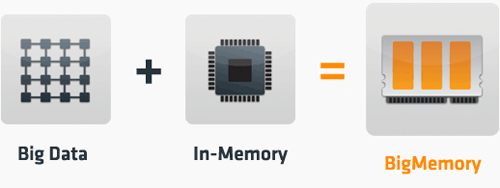Currently, The framework does the following
- Reads the properties file
- Checks the machine availability, aborts if any other java process is found running
- Starts the Terracotta server
- Starts the tomcat servers
- Checks that each server is started
- Starts the examinator load test using Jmeters
- Collects the results
SVN URL : https://svn.terracotta.org/repo/forge/projects/exam-perf-test/LassenPerfFramework
2. lassen_perf.properties
The following properties file is being used to configure the testing environment. Perf# are the machine hostnames.
#################### Notes #########################3. Directory Listing
- Avoid using "
- keep these scripts on a shared drive
####################################################
BASE_DIR = /shares/perf/hsingh/lassen_perf
JAVA_HOME = /usr/java/default/
# apache tomcat
# CATALINA_HOME : The installation path for apache tomcat
# CATALINA_OPTS : Set JVM arguments for tomcat servers
CATALINA_HOME = /shares/perf/hsingh/apache-tomcat-6.0.18
CATALINA_OPTS = -Duse.async.processing=true -Dasync.concurrency=5 -Dcom.tc.l1.cachemanager.enabled=false -Duse.pojoizer=false -XX:NewSize=512m -XX:MaxNewSize=512m -Xms1024m -Xmx1024m -server -XX:+PrintGCDetails -XX:+PrintGCTimeStamps -verbose:gc
# terracotta server
# TC_CONFIG_PATH : The path to tc-config.xml file for terracotta server
# TC_HOME : The installation path for Terracotta server
# TC_OPTS : Set JVM arguments for terracotta server here
TC_CONFIG_PATH = /shares/perf/hsingh/examinator/branches/tc-2.7/tc-config.xml
TC_HOME = /shares/perf/hsingh/terracotta-co/2.7/code/base/build/dist/terracotta-2.7.2-snapshot/
TC_OPTS = -Xms1g -Xmx1g -Dcom.tc.l2.objectmanager.fault.logging.enabled=true -Dcom.tc.l2.cachemanager.logging.enabled=true -Dcom.tc.l2.berkeleydb.je.maxMemoryPercent=15
# Jmeter
# JMETER_DIR : The installation path for Jmeter
# JMETER_NODES : Set machines to be used to run JMeter. Syntax:: . Each JMeter consumes 4 GB of RAM
JMETER_DIR = /shares/perf/hsingh/LassenPerfFramework/jakarta-jmeter-2.3.2
JMETER_NODES = perf01:3 perf37:5
# list of servers to be used to set the testing environment
L1_NODES = perf21 perf22 perf23 perf24 perf25 perf26 perf27 perf28 perf29 perf30 perf31 perf32 perf33 perf34 perf35 perf36
L2_NODE = perf02
MYSQL = perf28
| Script | Directory | Comments |
| clean_mysql.sh | scripts/ | Deletes the previous exam results from the mysql database |
| kill-server.sh | scripts/ | Kills all the tomcat and terracotta server |
| lb-status.sh | scripts/ | CL tool to check the number of concurrent requests being processed by the Load Balancer |
| machine-status.sh | scripts/ | Checks the java process running on the machines |
| set-env.sh | scripts/ | Reads and parses the Variables being used in the scripts |
| start-tomcat.sh | scripts/ | Builts DSO boot jar and starts tomcat server |
| startAll-tomcat.sh | scripts/ | Starts all the tomcat server |
| tc-server.sh | scripts/ | starts terracotta server |
| GC | scripts/results/ | Analyzes the verbose GC output |
| collectAll-tomcatlogs.pl | scripts/results/ | collects all tomcat logs |
| latency.sh | scripts/results/ | prints out the average server latency calculated using the response time tracking valve logs |
| results/.sh | scripts/results/ | Master script for resutls |
4. How to run the test
- Add or modify the machines to be used for the test in the lassen_perf.properties.
- Configure the Load balancer to use the tomcat machines specified in the properties file. Need to comment or uncomment specific tomcat servers in the httpd.conf (perf.conf).
- Restart the Load Balancer. /sbin/service apache2 restart on SLES 10. It requires root access.
- Clean the MySQL db using "scripts/clean_mysql.sh ."
- Start the test using masterRun.sh
- To abort the test stop the masterRun.sh script and kill all servers using "scripts/kill-server.sh"